
With social distancing and stay-at-home orders in place, now is the perfect time to do a little spring cleaning to the programs you use on a regular basis. We asked Annette-Carvalho Jordan, V.P., Republic Title’s Real Estate Technology Trainer, for some tips to maximize this time and get you set up for success.
We hope you find these tips helpful so you can work smarter and more efficiently during this time and hit the ground running when we return back to a normal working environment.
Matrix:
- Turn off Auto-emails to your clients that have already bought or have fallen through.
- Delete “Saved Searches” you no longer need.
- Clean up your Contacts. Matrix allows you to change “Active” contacts to “Inactive” which cleans your contact list and allows you to focus on current transactions. All of your clients will still remain in Matrix, but you can filter them from Active to Inactive. You can also “Delete” contacts if you wish.
- Check all your contact information in Matrix through “My Information”. Update any new phone numbers, emails, etc. Be sure to visit all the tabs in “My Information” such as Information, Header & Footer, CMA Cover Sheet, Email Signature, Agent Webpage & Portal Information.
ZipForm:
- Clean up your transactions in zipForm® Plus –change status of transactions to Closed, Inactive, Fell Through, Prospect, etc. to clean up your Transaction desktop. Use the filters later to find those transactions such as Closed, etc.
- Clean up those drop down boxes in zipForm® Plus that appear when filling out contracts. To do this, go to “Txn (Transaction) Tools & Lookup Field Manager.
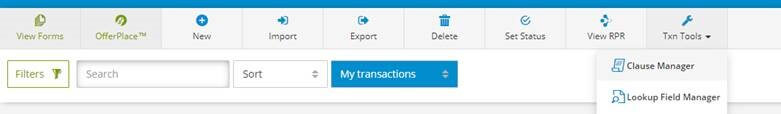
- Create time saving templates. Clean up old templates so your transactions run smoother.
- Move transaction documents from your work laptop to your zipForm® transaction (including photos). Use the “Add a Doc” button in the Documents tab to add these to your transactions. This is a great way to free up precious memory and space on your hard drive, and utilize 5 years of free storage in zipForm® Plus.
DocuSign®:
- Create new folders so you can “move” completed transactions into Folders you recognize and can find easier later. Delete or Void outstanding envelopes you don’t need (Important: You will have to include a statement as to why you are deleting or voiding those envelopes, so be professional –all recipients will receive this notification).
- Create time saving templates in DocuSign so you can automatically apply initials and signatures to all your pdf’s.
If you would like to learn more about these “Spring Cleaning” tips and many other time saving features, please contact Annette Carvalho-Jordan, Vice President of Real Estate Technology at [email protected].
